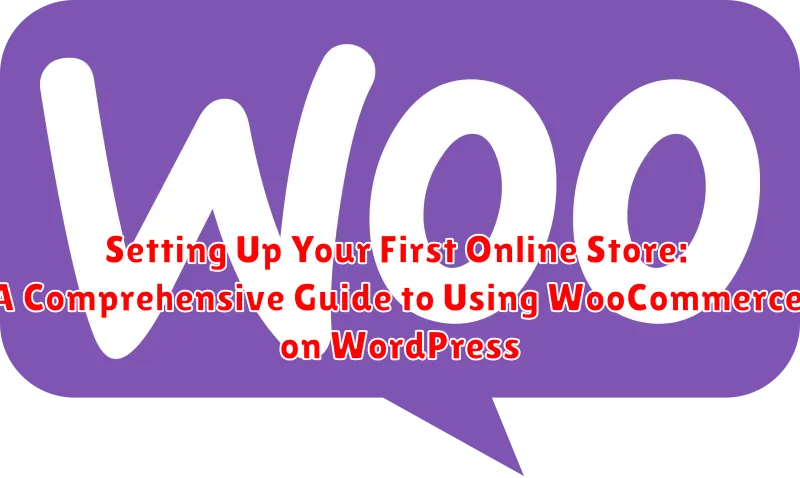Launching your own online store can feel like a daunting task, but with the right platform and guidance, it can be a surprisingly smooth and rewarding process. This comprehensive guide will walk you through setting up your first online store using WooCommerce on WordPress, two of the most popular and powerful tools for e-commerce. Whether you’re selling physical products, digital downloads, or services, understanding the fundamentals of WooCommerce and WordPress is crucial for building a successful online business. This guide is designed to empower you with the knowledge and practical steps needed to navigate the setup process with confidence, from initial installation to customizing your storefront.
By the end of this guide, you will possess the essential skills to create a fully functional and visually appealing online store. We will cover everything from choosing a domain name and hosting provider to configuring product pages, setting up payment gateways, and managing shipping options. Mastering these key components of WooCommerce will provide you with a solid foundation for growing your online presence and reaching your target audience. Learn how to leverage the flexibility and extensibility of WooCommerce to optimize your online store for conversions and create a seamless shopping experience for your customers. This is your starting point for establishing a thriving online business using WooCommerce and WordPress.
Introduction to WooCommerce and its Benefits
WooCommerce is a powerful and flexible open-source e-commerce plugin built for WordPress. It transforms your WordPress website into a fully functional online store, allowing you to sell anything from physical products and digital downloads to subscriptions and memberships.
Choosing WooCommerce offers a range of benefits for both beginners and experienced online retailers. Its user-friendly interface makes it easy to set up and manage your store, even without technical expertise.
Key Advantages of Using WooCommerce:
- Cost-Effective: WooCommerce itself is free to download and use, although you may incur costs for hosting, domain registration, and premium extensions.
- Customization: Enjoy extensive customization options to tailor your store’s appearance and functionality.
- Large Community & Support: Benefit from a vast online community and readily available documentation for troubleshooting and assistance.
- Scalability: WooCommerce can handle growing product catalogs and increasing traffic as your business expands.
- Integration with WordPress: Seamlessly integrates with your existing WordPress website, leveraging its familiar content management system.
Installing WooCommerce and Choosing the Right Settings
After successfully installing WordPress, the next step is installing the WooCommerce plugin. Navigate to the Plugins section in your WordPress dashboard and click “Add New.” Search for “WooCommerce,” and click “Install Now” on the official WooCommerce plugin by Automattic. Once installed, click “Activate.”
Upon activation, the WooCommerce Setup Wizard will guide you through essential configuration steps. This wizard helps set up crucial aspects of your store, such as location, currency, and preferred payment gateways.
Key Settings in the Setup Wizard:
- Store Location: Specify your store’s physical location. This affects tax calculations and shipping options.
- Currency: Select the currency your store will use for transactions.
- Product Types: Indicate whether you will sell physical products, digital downloads, or both.
- Payment Gateways: Choose your preferred payment methods (e.g., PayPal, Stripe).
After the initial setup, you can further refine your store’s settings in the WooCommerce settings panel within your WordPress dashboard. Explore different tabs like “Shipping,” “Products,” and “Tax” to customize specific aspects of your store’s functionality. It’s crucial to carefully review each setting to ensure it aligns with your business needs.
Adding and Managing Products in Your WooCommerce Store
This section details how to populate your store with products and manage them effectively.
Adding New Products
Adding a product in WooCommerce is straightforward. Navigate to ‘Products’ > ‘Add New’ in your WordPress dashboard. You’ll be presented with a familiar interface, similar to creating a standard WordPress post. Product data is crucial. Fill out the title, description, regular price, and sale price (if applicable). Select the appropriate product category and tags.
Product Types
WooCommerce offers various product types to cater to different needs:
- Simple product: A standard physical or virtual product.
- Grouped product: A collection of related products sold individually.
- Variable product: A product with variations, such as size or color.
Choose the product type that best reflects your item.
Managing Existing Products
The ‘Products’ page provides an overview of all your products. You can edit, delete, or duplicate existing entries. Filtering and sorting options help you organize and manage a large product catalog efficiently.
Setting Up Payment Gateways and Shipping Options
A key aspect of any online store is the ability to securely accept payments and efficiently manage shipping. WooCommerce offers a robust system for configuring both.
Payment Gateways
Payment gateways act as intermediaries between your store and payment processors, allowing customers to securely enter their payment information. WooCommerce supports numerous popular gateways, including PayPal, Stripe, and Square. You’ll need to create accounts with your chosen gateways and then configure them within WooCommerce by entering the required credentials. Choosing the right gateway depends on your business needs and target audience. Consider transaction fees, supported currencies, and customer preferences.
Shipping Options
Configuring shipping involves defining how you’ll deliver products to customers. You can set up various shipping methods like flat rate, local pickup, or real-time calculations from carriers like FedEx or UPS. Accurately calculating shipping costs is crucial to avoid losing money and maintain customer satisfaction. Clearly define shipping zones and rates within WooCommerce to ensure transparency and streamline order fulfillment.
Customizing the Look and Feel of Your WooCommerce Store

A visually appealing and user-friendly online store is crucial for attracting and retaining customers. WooCommerce offers a range of customization options to tailor your store’s appearance to your brand and target audience. This involves selecting a suitable theme and utilizing its customization settings.
Themes: Choosing the right theme is the foundation of your store’s design. WooCommerce-compatible themes are designed to seamlessly integrate with the plugin’s functionality. Explore both free and premium themes through your WordPress dashboard, considering factors like layout, typography, and overall aesthetic.
Customization Options: Most themes provide a range of customization options accessible through the WordPress Customizer. Here, you can modify elements such as colors, fonts, header images, and layout structures. Experiment with these settings to achieve the desired look and feel.
Additional Styling: For more advanced customization, consider using custom CSS. This allows for granular control over your store’s appearance, enabling you to fine-tune elements beyond the theme’s built-in options.
Essential WooCommerce Extensions for Enhanced Functionality
While WooCommerce offers robust core features, extensions can significantly enhance your online store’s functionality and user experience. Choosing the right extensions can streamline operations and boost sales. Here are some essential categories to consider:
Payment Gateways
Expand payment options beyond the standard WooCommerce offerings. Offer popular choices like Stripe, PayPal, and Square, or cater to specific regions with local payment gateways. This provides flexibility for your customers and potentially increases conversions.
Shipping and Fulfillment
Streamline shipping calculations and label printing with extensions that integrate with carriers like USPS, FedEx, and UPS. Real-time shipping quotes and automated tracking updates can greatly improve the customer experience.
Marketing and Promotions
Boost sales with extensions for email marketing integration, abandoned cart recovery, dynamic pricing, and loyalty programs. These tools can help personalize the customer journey and encourage repeat purchases.
Managing Orders and Customer Relationships within WooCommerce
Efficient order management is crucial for a successful online store. WooCommerce provides a streamlined system for handling orders, from processing to fulfillment and shipping.
Order Status Management: WooCommerce allows you to easily update order statuses, keeping customers informed about their purchase progress. Use the built-in statuses (Processing, Completed, On Hold, etc.) or create custom statuses to match your workflow.
Customer Communication: Utilize WooCommerce’s built-in email notifications to keep customers informed about their order status. You can customize these emails to reflect your brand voice and provide important information.
Customer Relationship Management (CRM) Integration: Consider integrating a CRM plugin with WooCommerce. This allows you to store customer data, track purchase history, and personalize marketing efforts.
Refund and Return Management: WooCommerce simplifies the process of managing refunds and returns. Process refunds directly within the platform and create a clear return policy for your customers.
WooCommerce Security Best Practices
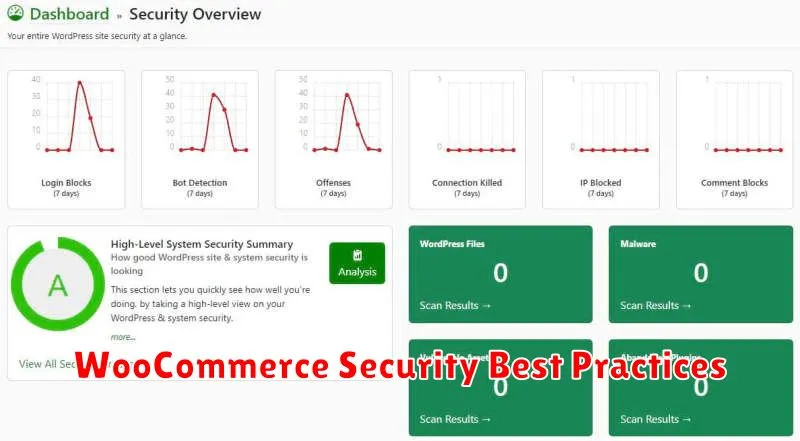
Securing your WooCommerce store is paramount for protecting customer data and maintaining business integrity. Implementing robust security measures is not just a recommendation, it’s a necessity.
Strong Passwords and Two-Factor Authentication: Enforce strong passwords for all user accounts, including administrators and customers. Implement two-factor authentication (2FA) for an added layer of security, making it significantly harder for unauthorized access.
Regular Updates: Keep your WordPress core, WooCommerce plugin, and all other extensions updated to the latest versions. These updates often include security patches that address known vulnerabilities.
Secure Hosting Environment: Choose a reputable hosting provider that offers security features like SSL certificates, firewalls, and malware scanning. A secure hosting environment forms the foundation of your online store’s security.
Payment Gateway Security: Select a reputable and PCI DSS compliant payment gateway. This ensures that sensitive customer payment information is handled securely.
Security Audits and Monitoring: Regularly perform security audits to identify and address potential vulnerabilities. Utilize security monitoring tools to detect suspicious activity and respond promptly.
Tips for Optimizing Your WooCommerce Store for Conversions
Optimizing your WooCommerce store for conversions involves strategically enhancing various elements to encourage visitors to complete purchases. High-quality product photography is paramount, showcasing items in the best possible light.
Compelling product descriptions are essential. Provide detailed information, highlighting benefits and addressing potential customer questions.
Streamline the checkout process. Minimize required fields and offer guest checkout options to reduce friction.
Clearly display customer testimonials and reviews to build trust and social proof. Positive feedback can significantly influence purchasing decisions.
Implement strategic upselling and cross-selling techniques. Suggest related products or premium versions during checkout to increase average order value.