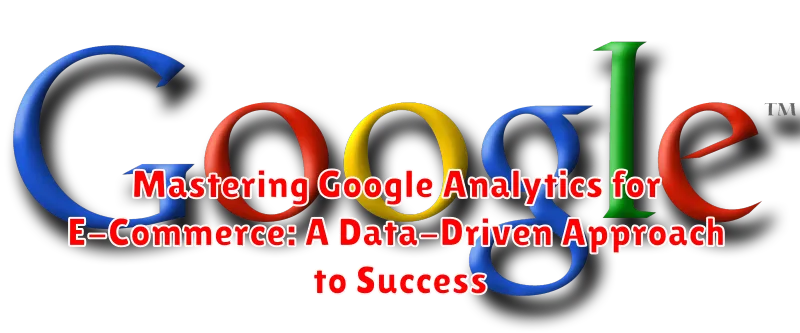In today’s competitive e-commerce landscape, data is king. To thrive and outperform rivals, businesses must leverage the power of analytics. Google Analytics provides invaluable insights into website traffic, user behavior, and conversion patterns. This comprehensive guide, “Mastering Google Analytics for E-Commerce: A Data-Driven Approach to Success,” equips you with the essential knowledge and practical skills to harness the full potential of this powerful platform. Learn to transform raw data into actionable strategies, optimize your e-commerce performance, and ultimately achieve sustainable growth. Whether you are a seasoned marketer or just starting out, this resource offers a step-by-step approach to mastering Google Analytics for e-commerce success.
From understanding key metrics and setting up e-commerce tracking to segmenting audiences and analyzing conversion funnels, this article covers every crucial aspect of leveraging Google Analytics for your online store. Discover how to identify high-performing traffic sources, uncover hidden opportunities for improvement, and make data-driven decisions that will boost your bottom line. Mastering Google Analytics is no longer a luxury but a necessity for any e-commerce business seeking to thrive in the digital age. Embrace the power of data and embark on the journey to e-commerce success with this comprehensive guide.
Setting Up Google Analytics for Your E-Commerce Store
Setting up Google Analytics correctly is the crucial first step in leveraging its power for your e-commerce business. This process involves creating an account, adding your website, and implementing tracking code.
Begin by signing up for a Google Analytics account. If you already have a Google account for other services like Gmail, you can use that. Once logged in, create a new property for your e-commerce store. You’ll need to provide your website’s URL and select an industry category.
Next, you’ll receive a unique tracking code. This code needs to be implemented on every page of your website. The most common method is adding the code snippet within the <head> section of your site’s HTML. This allows Google Analytics to collect data from every pageview.
Finally, for enhanced e-commerce tracking, you’ll need to enable E-commerce reporting within the Google Analytics interface. This provides access to more specific metrics related to online sales and customer behavior. Ensure this feature is enabled to gain the most insightful data from your online store.
Tracking Key Metrics for E-Commerce Performance
Tracking the right metrics is crucial for understanding your e-commerce store’s performance and identifying areas for improvement. Google Analytics provides a wealth of data, and knowing which metrics to focus on is essential.
Key e-commerce metrics you should monitor include:
- Conversion Rate: This measures the percentage of visitors who complete a desired action, like making a purchase. A higher conversion rate signifies effective marketing and a streamlined checkout process.
- Average Order Value (AOV): Understanding how much customers spend on average per order helps you identify opportunities to increase sales through upselling, cross-selling, or promotional offers.
- Revenue per Visitor: By calculating the revenue generated per visitor, you can assess the overall effectiveness of your marketing efforts and website performance.
- Cart Abandonment Rate: Monitoring the rate at which customers abandon their carts allows you to pinpoint potential issues in the checkout process and optimize for higher completion rates.
- Product Performance: Analyzing individual product performance metrics like views, adds to cart, and purchases allows for data-driven decisions regarding inventory management and product promotion.
By consistently tracking these key performance indicators (KPIs), you gain valuable insights into customer behavior and can make informed decisions to optimize your e-commerce strategy.
Analyzing Customer Behavior with Google Analytics
Understanding customer behavior is crucial for e-commerce success. Google Analytics provides powerful tools to dissect how users interact with your online store.
Customer Acquisition analysis reveals where your traffic originates. Identify which channels (organic, paid, social) bring in the most valuable customers. This data informs effective marketing strategies.
On-site Behavior metrics, such as bounce rate, pages per session, and average session duration, indicate user engagement levels. High bounce rates may signal issues with site design, navigation, or content relevance.
Conversion Tracking within Google Analytics goes beyond simple purchase data. Analyze which products are most popular, identify drop-off points in the checkout process, and understand how users progress through your sales funnel.
Using Google Analytics to Optimize Conversion Rates
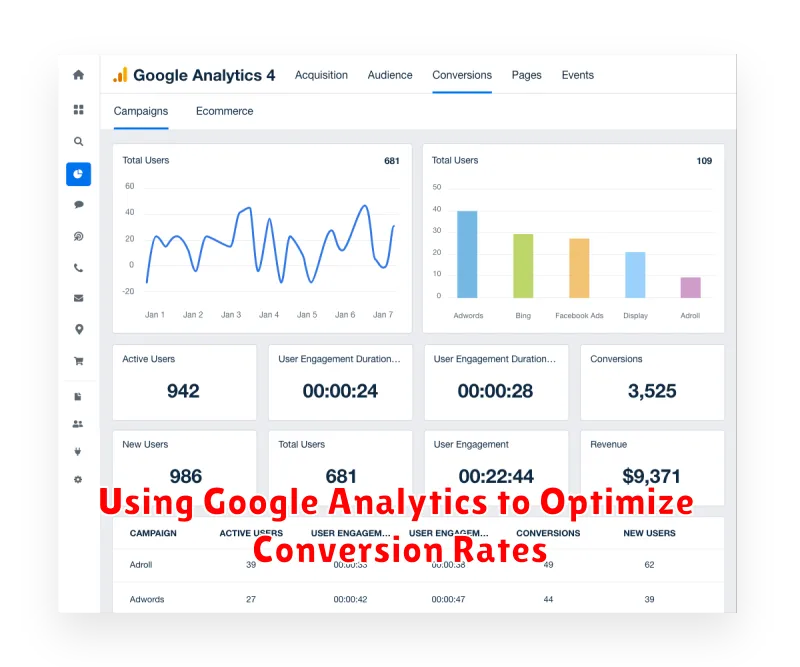
Google Analytics provides invaluable data for optimizing e-commerce conversion rates. By understanding user behavior, you can identify areas for improvement within your sales funnel.
A/B testing is a powerful technique to compare different versions of web pages. Experiment with variations in headlines, call-to-action buttons, and product descriptions to see what resonates best with your audience and drives higher conversions.
Analyze the conversion paths your customers take. Identify common drop-off points in the checkout process. Is there a step that’s causing confusion or friction? Simplifying the process can significantly boost conversions.
Segmentation allows you to analyze data from specific user groups. By understanding how different demographics interact with your site, you can tailor your marketing and user experience to improve their conversion rates.
Use event tracking to monitor specific interactions, such as adding items to a cart or clicking a promotional banner. This provides granular insights into user engagement and helps identify opportunities for optimization.
Understanding E-Commerce Reporting in Google Analytics
E-commerce reporting in Google Analytics provides valuable insights into your online store’s performance. Understanding these reports is crucial for data-driven decision making.
The Conversions > Ecommerce section is your central hub. Here you’ll find key reports categorized into Overview, Product Performance, Sales Performance, Transactions, and Time to Purchase.
The Overview report provides a high-level summary of key metrics like revenue, conversion rate, and average order value. Product Performance delves into individual product metrics, allowing you to identify top sellers and underperforming items. Sales Performance focuses on transaction revenue over time.
The Transactions report provides detailed information on each transaction, including transaction ID and revenue. Time to Purchase analyzes the time it takes for customers to complete a purchase.
Leveraging Google Analytics for Targeted Marketing Campaigns
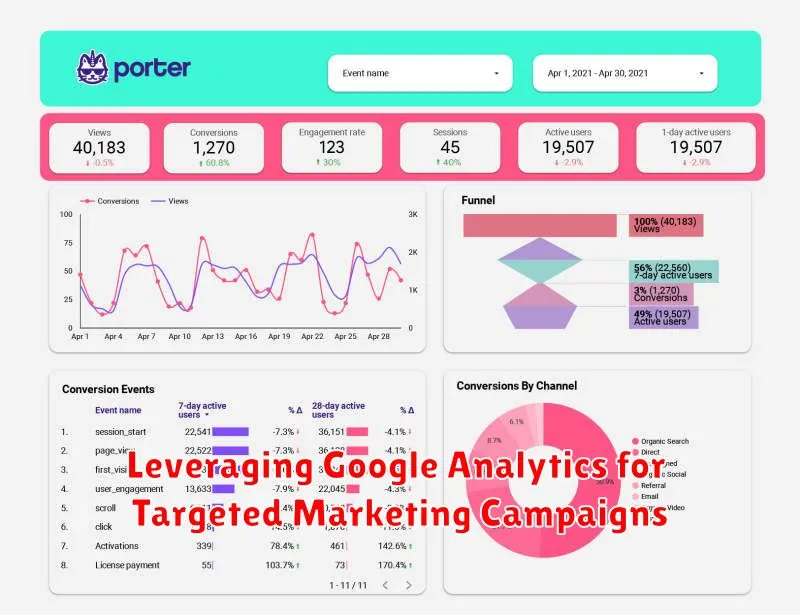
Google Analytics provides invaluable data for crafting highly targeted marketing campaigns. By understanding user behavior, you can tailor your messaging and channel selection for maximum impact. Analyzing which channels drive the most valuable traffic helps optimize budget allocation. For example, if organic search delivers high-converting users, increasing investment in SEO could yield strong returns.
Audience segmentation is key. Google Analytics allows you to create segments based on demographics, interests, and behavior. This enables you to target specific user groups with personalized messages, increasing engagement and conversion rates. Understanding which products or content resonate with specific segments informs product development and content strategy.
Tracking campaign performance is crucial. By utilizing UTM parameters, you gain granular insights into which campaigns drive conversions and revenue. This data-driven approach allows for continuous optimization, ensuring maximum ROI on your marketing spend.
Integrating Google Analytics with Other E-Commerce Tools
Integrating Google Analytics with your existing e-commerce tools amplifies its power, providing a holistic view of customer behavior and business performance. This integration unlocks deeper insights and streamlines your data analysis workflow.
CRM Integration: Connecting Google Analytics with your Customer Relationship Management (CRM) system provides a comprehensive understanding of the customer journey, from initial contact to purchase. This allows for personalized marketing efforts and improved customer segmentation.
Email Marketing Platforms: Integrating with email marketing platforms allows you to track the effectiveness of campaigns by analyzing website traffic and conversions originating from email blasts. This data helps optimize email content and targeting for better ROI.
E-commerce Platforms: Direct integration with your e-commerce platform provides detailed transaction data, including product performance, average order value, and revenue attribution. This integration is crucial for identifying top-selling products and optimizing product pages for increased conversions.
Advanced Google Analytics Techniques for E-Commerce
Taking your e-commerce data analysis to the next level requires exploring advanced Google Analytics techniques. These techniques provide deeper insights into customer behavior and campaign performance, enabling more strategic decision-making.
Custom Reports
Custom reports offer granular control over the data you see. Define specific metrics and dimensions to create reports tailored to your unique business needs. For instance, you can build a report showing the conversion rate by product category and traffic source.
Segmentation
Segmentation allows you to analyze subsets of your users. Create segments based on demographics, purchase behavior, or engagement metrics to identify your most valuable customer groups and tailor marketing efforts effectively.
Cohort Analysis
Understanding user behavior over time is crucial for long-term growth. Cohort analysis groups users based on a shared characteristic, like acquisition date, and tracks their behavior over time. This reveals trends in customer lifetime value and retention.
Custom Dimensions and Metrics
Extend the default data collected by Google Analytics with custom dimensions and metrics. Track data points specific to your business, like membership status or product interaction details, to gain a more complete understanding of user behavior.