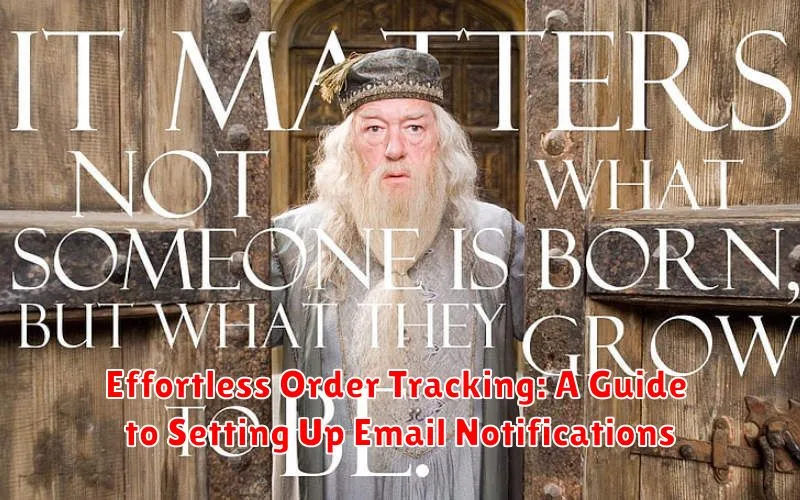In today’s fast-paced e-commerce landscape, providing a seamless and transparent post-purchase experience is paramount to customer satisfaction and retention. Effortless order tracking empowers customers with real-time updates on their purchases, reducing anxiety and building trust in your brand. This comprehensive guide will delve into the intricacies of setting up email notifications for order tracking, enabling you to create a streamlined and informative experience for your valued customers. Learn how to leverage automated email notifications to keep customers informed every step of the way, from order confirmation to successful delivery, fostering loyalty and minimizing inquiries to your customer support team. Master the art of effortless order tracking and elevate your customer service to the next level.
Implementing a robust system for order tracking through email notifications is more accessible than you might think. This guide will provide a step-by-step approach to setting up automated email notifications, covering various platforms and integrations. Whether you’re running a small online store or a large e-commerce operation, understanding the key elements of effortless order tracking is crucial for success. From choosing the right email notification software to crafting compelling and informative messages, we’ll cover everything you need to know to provide your customers with an exceptional post-purchase experience. Transform your order tracking process and watch customer satisfaction soar.
Understanding the Benefits of Order Notification Emails
Order notification emails are a critical component of a positive customer experience. They provide transparency and build trust by keeping customers informed about the status of their purchases. This proactive communication reduces customer anxiety and minimizes the need for them to contact customer support with order inquiries.
Key benefits of implementing order notification emails include:
- Improved Customer Satisfaction: Real-time updates build confidence and create a sense of security throughout the purchasing process.
- Reduced Customer Support Inquiries: By proactively providing order information, you free up your customer support team to handle more complex issues.
- Enhanced Brand Image: Professional and well-timed notifications project a positive image of your brand and contribute to a more polished customer experience.
- Opportunity for Upselling and Cross-selling: Include relevant product recommendations in your notification emails to encourage additional purchases.
- Reduced Cart Abandonment: Order confirmations reassure customers that their purchase was successful, reducing the likelihood of abandoned carts.
Choosing the Right Email Notification Service for Your Store
Selecting the right email notification service is crucial for a seamless customer experience. Consider these key factors when making your decision:
Scalability: Can the service handle your current order volume and future growth? A service that can’t scale with your business will quickly become a bottleneck.
Integration: Does the service integrate seamlessly with your e-commerce platform? A smooth integration minimizes manual work and ensures accurate data transfer.
Customization: How much control do you have over the content and design of your notifications? Look for a service that allows branding and personalized messaging.
Deliverability: A high deliverability rate is essential. Research the service’s reputation and ensure they have measures in place to avoid spam filters.
Pricing: Compare pricing plans and choose one that aligns with your budget and expected usage. Consider factors like the number of emails sent per month and any additional features.
Integrating Your E-Commerce Platform with Your Notification Service
Integrating your e-commerce platform with your chosen email notification service is crucial for automated order updates. Most services offer pre-built integrations with popular platforms like Shopify, WooCommerce, Magento, and others. This integration typically involves installing an app or plugin or configuring an API key within your store’s settings.
Platform-Specific Integrations: Many platforms have dedicated apps or plugins available in their app stores. These integrations often streamline the setup process, requiring minimal technical configuration. Simply search for your chosen notification service within your platform’s app store and follow the installation instructions.
API Integrations: If a dedicated integration isn’t available, most notification services offer API integration. While requiring a bit more technical expertise, API integrations provide more flexibility and control over the data exchanged. Refer to the notification service’s API documentation for guidance on authentication and data mapping.
Webhook Configurations: Some platforms use webhooks to send real-time data to external services. Your chosen notification service should provide clear instructions for configuring webhooks to receive order updates. This typically involves specifying the webhook URL provided by the notification service within your e-commerce platform’s settings.
Customizing Your Order Notification Emails for a Personal Touch
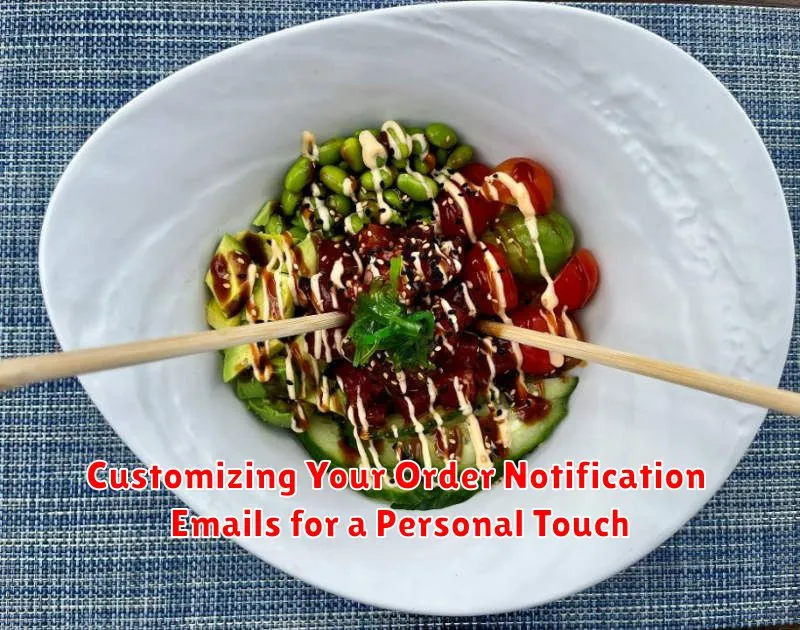
Personalization is key to creating a positive customer experience. Customizing your order notification emails allows you to connect with your customers on a more individual level, reinforcing their purchase decision and building brand loyalty.
Start by addressing the customer by name. This simple step adds a touch of warmth and familiarity. Beyond the salutation, consider incorporating your brand’s voice and tone into the email copy. A consistent brand voice strengthens your brand identity.
Dynamic content can take personalization a step further. Include order-specific information like product images, itemized lists, and shipping details. This reassures customers that their order is being processed correctly and manages expectations regarding delivery.
Consider adding promotional offers or recommendations based on past purchases. This is a great way to incentivize repeat business and increase customer lifetime value.
Finally, don’t forget the visual aspects. Use your brand colors and fonts to create a visually appealing email that aligns with your overall brand aesthetic.
Testing Your Email Notifications to Ensure Accuracy
Thorough testing is crucial to ensure your customers receive accurate and timely order updates. Before launching your notification system, conduct various tests to verify its functionality.
Begin with test orders. Place orders through your e-commerce platform, covering different scenarios like varying product quantities, shipping methods, and payment options. Monitor each stage to confirm corresponding email notifications are sent.
Next, review the content of each email. Verify the accuracy of order details, including product names, quantities, prices, and shipping addresses. Ensure the email’s formatting is correct and displays properly on various devices and email clients.
Finally, check the timing of notifications. Confirm emails are sent promptly after each order status change. This ensures customers receive updates in a timely manner, improving their overall experience.
Troubleshooting Common Email Notification Issues
Occasionally, email notifications might not reach customers as expected. This section outlines common issues and how to resolve them.
Email Deliverability Problems
Check spam folders: Advise customers to check their spam or junk folders. If your notifications frequently end up there, you may need to adjust your email settings.
Verify email addresses: Ensure customer email addresses are entered correctly during checkout. Implement address verification tools to minimize errors.
Review email sender reputation: A poor sender reputation can lead to emails being blocked. Monitor your sender score and address any underlying issues.
Notification Content Errors
Incorrect order details: Double-check the data being pulled into your notification templates. Ensure accuracy of order numbers, items, and shipping information.
Broken templates: If your email template is corrupted, notifications might not display correctly. Review and test your templates regularly.
Technical Issues
Server problems: If your email server experiences downtime, notifications may be delayed or not sent. Check server status and contact your provider if necessary.
Best Practices for Effective Order Notification Emails

Crafting effective order notification emails involves focusing on clarity, conciseness, and providing essential information. Keep subject lines brief and informative, clearly stating the purpose of the email, such as “Your Order Confirmation” or “Shipping Update for Order #[Order Number]”.
Within the email body, present information in a logical order. Begin with a clear order summary, including the order number, order date, and list of purchased items. Clearly display the total cost, including taxes and shipping fees.
Provide accurate shipping information, including the estimated delivery date and tracking number, if available. Make it easy for customers to access this information with clear labels and formatting.
Maintain a consistent brand voice and visual style throughout your email notifications. Use your company logo and colors to reinforce brand recognition. Finally, ensure your emails are mobile-friendly for optimal viewing on various devices.
Analyzing the Impact of Order Notifications on Customer Satisfaction
Understanding the impact of order notifications on customer satisfaction is crucial for optimizing the customer journey. Data analysis plays a key role in this process. By tracking metrics like open rates, click-through rates, and customer feedback, businesses can gain valuable insights into notification effectiveness.
Surveys and feedback forms can provide qualitative data about customer perceptions of the notification system. This data can reveal areas for improvement, such as notification frequency, content, and delivery methods. Analyzing customer service interactions related to order tracking can also shed light on pain points and areas of confusion.
A/B testing different notification strategies allows businesses to compare the effectiveness of various approaches. For example, testing different subject lines, email content, or notification timings can reveal which variations lead to higher customer engagement and satisfaction. By consistently monitoring and analyzing data, businesses can refine their notification strategies to maximize their positive impact on the customer experience.